Let’s be real – running a veterinary practice isn’t just about caring for animals (as much as we all wish it were). It’s also about juggling schedules, managing finances, keeping inventory in check, and somehow making time for patient care in between it all. And if you don’t have the right software? You’re probably spending way too much time on the tedious admin work instead of focusing on your patients and team.
But with so many options available on the market, figuring out what you need can feel like another full-time job. Should you invest in a system that does it all or mix and match specialized solutions? And how do you know what’s actually worth it?
We’ll break it down so you know exactly what different tools do, and how they can fit into your workflow. The goal? A software setup that makes running your practice easier – not more complicated.
Here’s how to build a veterinary software stack that actually works for you:
1. Practice Information Management Systems (PIMS): The Backbone of Your Clinic
If your clinic were a body, your PIMS would be the brain – keeping everything organized, making sure information flows where it needs to, and ensuring that the whole operation runs smoothly. From scheduling to medical records to billing, your PIMS is what keeps the chaos in check.
At least, that’s the goal. In reality, a bad PIMS can create chaos just as easily – slowing your team down, burying key patient data under clunky workflows, and turning simple tasks into multi-step headaches. That’s why picking the right one is so important.
What PIMS Actually Does
A practice management software is more than just a glorified filing cabinet. The right system should be your clinic’s command center, helping you:
- Schedule efficiently – No more double bookings, mix-ups, or last-minute scrambling.
- Keep patient records organized – Instant access to histories, treatment plans, and diagnostic results.
- Handle billing seamlessly – Generate invoices, process payments, and sync with accounting tools.
Integrate with other veterinary software – Connect with lab systems, imaging tools, inventory management, and client communication platforms.
Cloud vs. On-Premise: What to Use When
One of the biggest decisions when choosing a PIMS is whether to go with a cloud-based or on-premise practice management software. The right choice depends on how you run your clinic, how much control you want over your data, and how tech-savvy your team is (or wants to be).
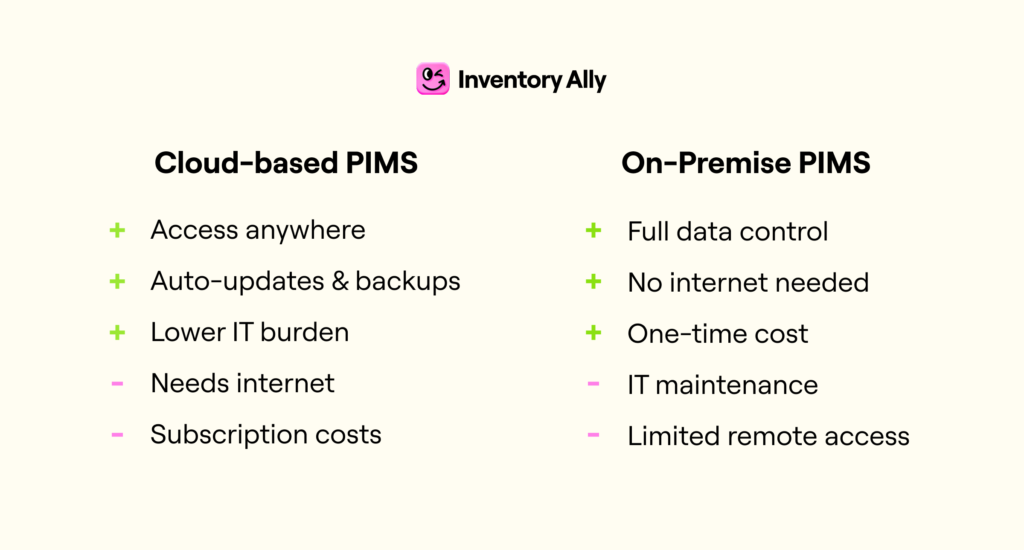
Cloud-Based PIMS: Access Anywhere, Fewer IT Headaches
Cloud-based PIMS are hosted online, which means you can access them from anywhere – clinic, home, even the back of a truck if you’re a mobile vet. These systems take care of updates and backups for you, so you don’t have to worry about IT maintenance.
Ideal for:
- Multi-location practices that need unified operations and seamless data sharing.
- Mobile vets who need access on the go.
- Clinics looking to minimize IT overhead (no servers to maintain, no software updates to install).
Examples of Cloud-Based PIMS: Covetrus Pulse, Digitail, Shepherd, ezyVet, Vetspire, Provet Cloud.
Potential drawbacks?
- Internet dependency – If your internet goes down, so does your access to the system.
- Subscription costs – Recurring monthly or annual subscription fees can add up, potentially exceeding the one-time cost of an on-premise system.
- Data migration challenges – Moving from one system to another can be complex.
- Limited customization – Some systems may not allow deep customization of workflows.
Veterinary IT consultant Nancy Dewitz, emphasizes that cloud-based solutions are the future for most practices:
“The latest product innovations are generally being released through cloud-based or Software as a Service (SaaS) platforms. These solutions allow for easier integration with other modern tools that might not be compatible with legacy, server-based systems.“
Nancy Dewitz, Veterinary IT Consultant
But while cloud-based software is becoming the standard, she notes that internet reliability can still be a deciding factor. In areas with poor infrastructure, clinics should carefully evaluate connectivity or consider solutions that ensure stable access.
On-Premise PIMS: Full Control, But More Maintenance
On-premise PIMS are installed on computers or servers in your clinic, which means you’re fully in charge of your data. You don’t rely on an internet connection to access records, and you have total control over security and compliance. The trade-off? You’ll need to handle updates, backups, and general IT maintenance.
Ideal for:
- Clinics that prioritize data security and compliance.
- Practices with in-house IT support.
- Those who prefer owning their software outright rather than paying a subscription.
Examples of On-Premise PIMS: Cornerstone, Avimark, Vetter, IntraVet.
Potential drawbacks?
- Higher upfront costs – Requires an initial investment in hardware and software.
- IT maintenance required – Your team (or an external IT service) must handle updates, backups, and troubleshooting.
- Limited remote access – Unless you set up additional remote access solutions, you can’t log in from anywhere.
- Complex integration – Adding new software, features, or third-party integrations is limited and often requires manual setup.
- Scalability challenges – Expanding to multiple locations makes it harder to maintain unified operations and centralized data access.
Find the Right PIMS for Your Practice
Not sure where to start? Check out Capterra’s list of veterinary software to compare features, read reviews, and find the best fit for your clinic.
How to Choose the Right PIMS
There’s no “one-size-fits-all” solution. The best PIMS for your practice depends on factors like clinic size, specialty, and workflow. Here are key considerations for different practice types:
- General Practices (GPs) – You’ll want something intuitive and all-in-one, with solid scheduling, records, and billing.
- Emergency & Specialty Clinics – Speed is key – look for built-in patient safety tools, seamless workflows, fast data access, and robust integrations.
- Large Groups & Multi-Location Practices – You need scalability, advanced reporting, and a system that can handle structured data across multiple locations.
- Mobile Vets – Require cloud-based access, seamless mobile compatibility, and easy integration with remote scheduling and billing tools.
At the end of the day, choosing a vet practice management software is about fit, not just features. Consider your practice’s size, specialty, and workflow – then get a demo of a few systems to see what feels right. A great PIMS should adapt to you, not the other way around.
2. Inventory Management Software: Why It’s More Than Just Stocking Shelves
Keeping track of inventory might not be the most exciting part of running a veterinary practice, but it’s one of the most crucial. If inventory management is disorganized, you’re either scrambling to restock essential medications at the worst possible time or watching thousands of dollars sit on shelves, unused.
Many hospitals rely on their practice management system to handle inventory tracking, but PIMS alone isn’t enough. Up to 50% of inventory never actually transacts through PIMS, meaning PIMS data often fails to reflect real-time consumption. And if inventory data isn’t accurate, neither are your reordering decisions.
Why PIMS Alone Isn’t Enough for Inventory Management
Many PIMS include inventory tracking features, but they are often limited in scope. These systems are primarily designed to handle patient records, scheduling, and billing, and when it comes to inventory, they assume a retail design – as if every procedure uses the same amount of supplies every time, or items are only sold as whole units. But that’s rarely the case! Real-world usage varies based on patient needs, clinician preferences, and procedural adjustments. Relying on these static assumptions leads to inaccurate stock levels, miscalculated reordering, and preventable supply shortages.
Here’s where they fall short:
- Reactive, not proactive – PIMS tracks what’s already been used but can’t forecast future demand, leading to supply shortages or unnecessary over-purchasing.
- Limited ordering capabilities – Most PIMS don’t automate reordering or integrate directly with suppliers, leaving staff to manually build and place orders.
- No cost optimization – Without dedicated inventory analytics, hospitals lack visibility into which items are draining resources due to overstocking or slow turnover.
- Lack of real-time visibility – PIMS inventory modules don’t provide a full picture of stock, making it difficult to track inventory across multiple locations or departments.
As a result, clinics often end up wasting time and money managing inventory manually or dealing with supply chain issues that could have been avoided.
What a Smarter Inventory System Does Differently
To effectively manage inventory, hospitals need a specialized system designed for the unique needs and workflows of veterinary practices. A good veterinary inventory management software doesn’t just help you keep track of what you have – it automates the process, helps you avoid shortages and overstocking, and ultimately saves you time and money. Here’s what the right tool should do for you:
- Track everything in real time – Know exactly what’s in stock, what’s running low, and what’s been used – without digging through storage rooms or scrambling at the last minute.
- Predict what you actually need – Smart inventory tools use historical data, consumption trends, and seasonality to tell you what to reorder before you run out.
- Automate ordering & restocking – No more manual spreadsheets. A good system should help you reorder at the right time and in the right quantities.
- Cut costs & reduce waste – By optimizing your inventory levels, you stop overspending on unnecessary stock and minimize expired or wasted products.
“Traditionally, inventory has been an area where practices did the best they could. Now, with these new tools, there are significant opportunities to enhance financial performance and reduce the burden on staff. The more automated and streamlined the process, the more resources can be dedicated to patient care.“
Nancy Dewitz, Veterinary IT Consultant
Why Inventory Ally
This is exactly what Inventory Ally was built for. We know inventory troubles are real – and we’re here to eliminate them.

With Inventory Ally, you can:
✔ Reclaim 3-7 hours every week that would otherwise be spent counting and correcting inventory.
✔ Cut carrying costs by up to 30% in just a few months.
✔ Prevent stockouts, so you always have the medications your patients need.
✔ Spend less time tracking inventory and more time focusing on what actually matters – patient care.
The bottom line? Inventory should be the easiest part of your job, not a constant headache. With the right software you can stop stressing about supply levels and redirect your energy towards running a more efficient practice.
Transform Your Inventory Management
Reduce inventory costs, save time, and minimize stockouts
3. AI Tools: For Clinics Looking to Experiment & Boost Productivity
AI is everywhere right now – some see it as revolutionary, while others think it’s more hype than substance. When it comes to veterinary medicine, the reality is that AI isn’t here to take over, but it can be a valuable tool for boosting productivity and cutting down on time-consuming tasks. More and more clinics are using AI to streamline workflows, reduce admin time, and improve patient care. In fact, a recent study found that 39.2% of veterinary professionals are already integrating AI in some form.
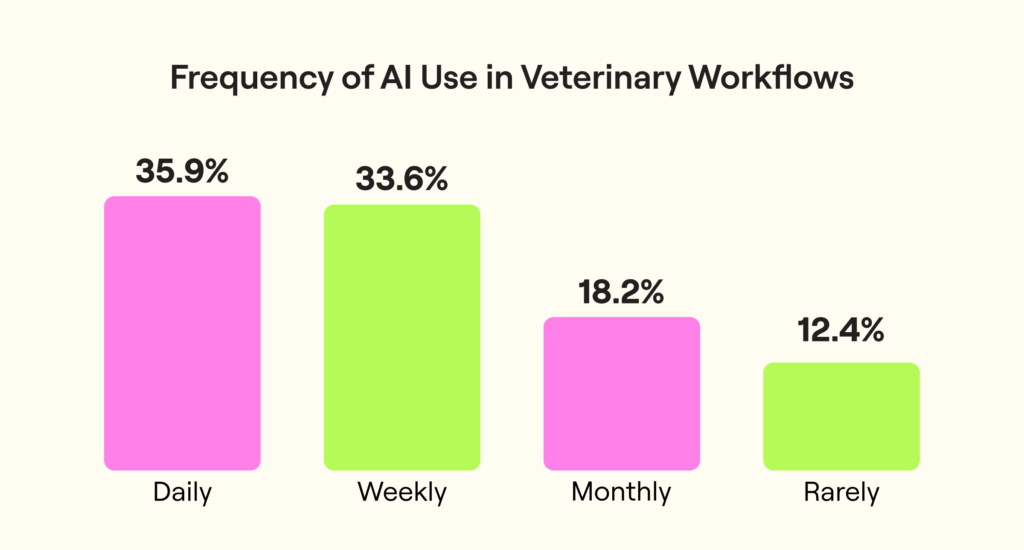
If you’re the kind of person who’s always on the lookout for new ways to work smarter, not harder, AI tools might be worth exploring. As it continues to evolve in veterinary medicine, many clinics are already seeing real benefits. From automating documentation to improving diagnostics, these tools are helping streamline workflows and reduce admin burdens. If you’re curious about trying AI in your practice, here are a few tools making an impact:
- AI-Powered Medical Scribes: Sick of typing? AI-driven voice-to-text tools listen to conversations, transcribe notes, and even suggest structured medical records, reducing paperwork and letting vets focus on patient care.
- Diagnostic Assistance: AI can analyze radiographs, bloodwork trends, and clinical notes to help flag abnormalities, offering an extra layer of analysis without replacing human expertise.
- Client Communication & Chatbots: Automated AI chat tools handle routine client questions, book appointments, and even send follow-up reminders – cutting down phone calls and freeing up staff.
- Workflow Automation: From scheduling to prescription refills, AI-driven software automates repetitive tasks so that teams can spend more time where it matters.
However, as Nancy Dewitz points out, while AI has vast potential across various areas of veterinary practice, a human review process is essential to ensure accuracy and alignment with practice goals. Consider thinking of AI as your practice’s assistant rather than a replacement for your professional expertise. Setting up simple workflows where AI tools and your team’s knowledge work together can help you save time while staying adaptable and making more informed decisions.
Finding the Right AI Tools for Your Practice
There are plenty of AI tools designed for veterinary medicine! If you want to see what’s available, check out this guide for a breakdown of different solutions and how they can fit into your clinic.
4. More Tools to Help Your Practice Run Smoothly
Running a veterinary clinic comes with a lot of moving parts, and while PIMS, inventory management, and AI-powered tools cover a big chunk of operations, there are plenty of other solutions that can help make daily tasks smoother and more efficient. The key? Find the tools that solve the biggest time drains in your practice. Test out what looks promising, and if it makes life easier – keep it.
Here are some categories of tools you can try out:
Online Booking & Scheduling Tools
Letting clients book their own appointments saves your team time and reduces phone tag. Many cloud-based PIMS already include these features, so if you’re using one, you’re likely covered. However, if your clinic relies on an on-premise system, adding an online booking tool can be a smart investment – helping to modernize your workflow, cut down on no-shows, and streamline client communication with automated reminders.
Telemedicine Platforms
Not every visit needs to be in-person. Telemedicine tools make it easier to provide remote consultations, post-op check-ins, and follow-ups, giving clients more flexibility while freeing up in-clinic appointments. Some platforms even integrate with your PIMS, ensuring seamless documentation and communication with pet owners.
Prescription & Medication Management
Tracking prescriptions and ensuring compliance with controlled substance regulations can be a hassle. Software designed for medication management helps clinics streamline refills, prevent errors, and maintain accurate records. Some platforms also integrate with suppliers for automated ordering and inventory tracking.
In-House Diagnostics & Lab Integration Software
For practices that conduct in-house diagnostics, having software that seamlessly integrates lab results with patient records is crucial. These tools automatically pull in test results, flag abnormal findings, and generate structured reports, reducing manual data entry and improving efficiency. Some platforms also provide trend analysis to track long-term health indicators for chronic conditions.
Referral & Specialty Coordination
When referring patients to specialists, seamless communication is essential. Referral management software tailored for veterinary medicine helps share patient records, track case progress, and coordinate follow-ups between general practitioners and specialists. Some systems also include built-in communication channels, so updates and diagnostics are shared in real-time, reducing back-and-forth emails and phone calls.
Conclusion: Build a Software Stack That Works for You

The right software won’t just keep your practice running – it’ll help it run better. Whether it’s managing appointments, organizing records, or keeping inventory in check, the best tools simplify workflows, improve efficiency, and keep everything running smoothly.
Here’s the big picture:
- Your PIMS is your practice’s command center – pick one that matches your workflow and clinic size.
- Your inventory management system should prevent stockouts, reduce waste, and make tracking supplies effortless.
- AI tools are great for clinics looking to test out new ways to boost productivity.
- Specialized tools help streamline daily operations – from scheduling to prescriptions to lab integrations, the right pet business software can help you cut down on administrative work.
The right software stack should work for you – not the other way around! Test, experiment, and find the tools that make running your practice smoother, smarter, and more efficient.
And if inventory is one of the biggest bottlenecks in your practice? We’ve got you covered.
Transform Your Inventory Management
Reduce inventory costs, save time, and minimize stockouts
Acknowledgment
We want to thank Nancy Dewitz for her expert insights in this article. Nancy is a consultant with over 30 years of experience helping veterinary practices bridge the gap with IT professionals to improve workflows and efficiency. Her perspective provides valuable guidance for clinics looking to optimize their operations.

